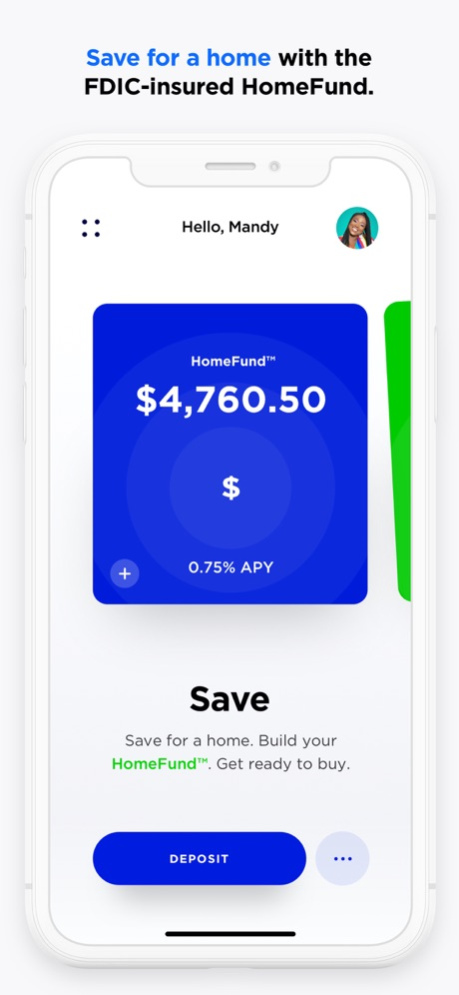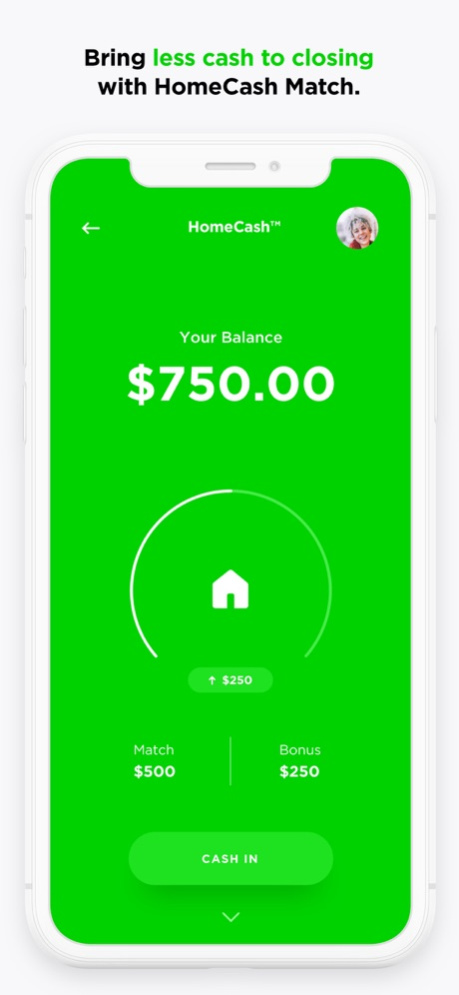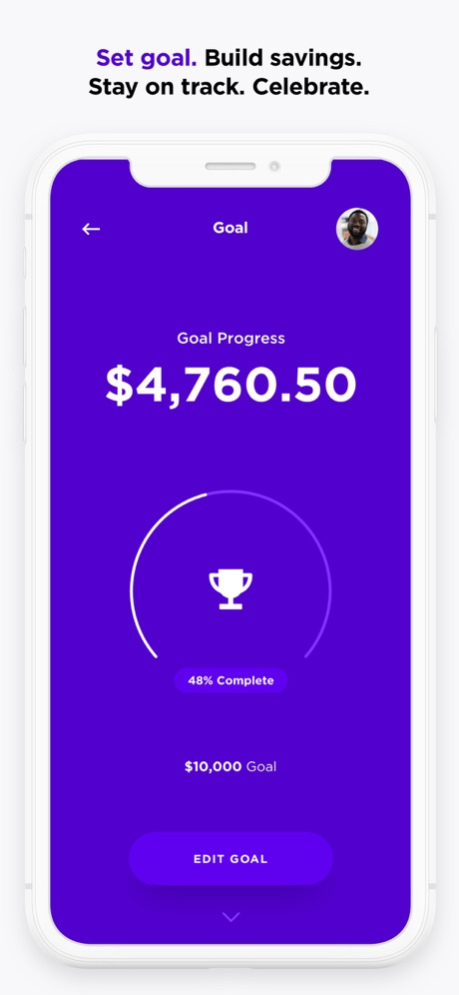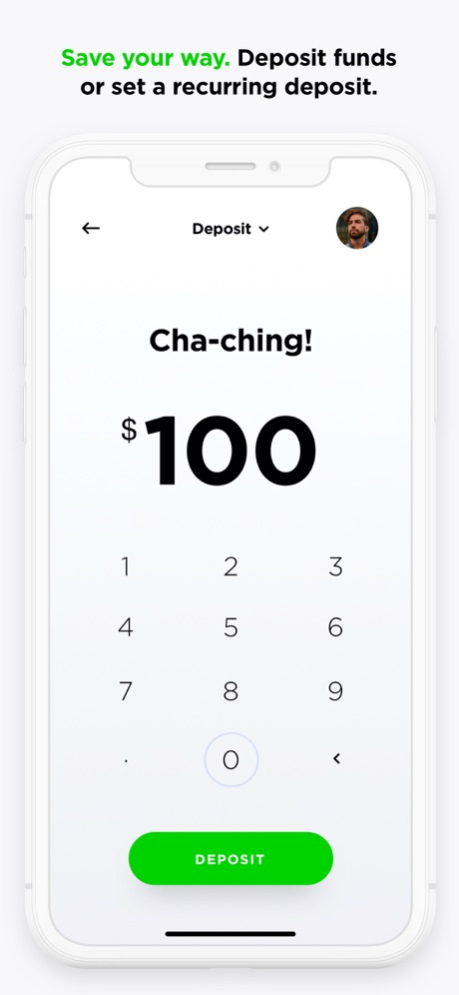Lower.com 1.0.112
Continue to app
Free Version
Publisher Description
Let’s Make You a Homeowner!
Set your goal, save for a down payment, get advice, check your credit, then buy that home. Everything you need to get your finances in line and be dream-home ready—all in the Lower app.
FDIC-INSURED SAVINGS
Save with HomeFund™. It's the place to save, specifically for your home. While you're earning HomeCash on each deposit, your HomeFund is building long-term interest. It all adds up to saving for—and buying—a home faster.
HOMECASH™ MATCH
For every dollar you deposit into your savings, we’ll match you with a dollar in HomeCash™. Once you’re ready to buy, use HomeCash™ toward the purchase of your home.
GOAL TRACKING
Set goal. Build savings. Celebrate. Tell us how much you want to save, and we’ll do the rest. Set goal. Get reminders. See your savings grow. We’re here to show you the way to buying your home.
HOME FINANCING
Keep an eye on mortgage rates in the app while your HomeFund grows. Once you've met your savings goal, your loan advisor is just one tap away.
CREDIT MONITORING
Get your credit ready. You’ve got your savings going, now it's time to get that credit score in shape. Keep tabs on your score in the app and get credit-ready while you save.
Check it all out at Lower.com/app
Lower is a DBA of Homeside Financial, LLC.
EQUAL HOUSING LENDER
NMLS ID #1124061
nmlsconsumeraccess.org
Jul 29, 2023
Version 1.0.112
Minor UX improvements
About Lower.com
Lower.com is a free app for iOS published in the Accounting & Finance list of apps, part of Business.
The company that develops Lower.com is Lower, LLC. The latest version released by its developer is 1.0.112.
To install Lower.com on your iOS device, just click the green Continue To App button above to start the installation process. The app is listed on our website since 2023-07-29 and was downloaded 0 times. We have already checked if the download link is safe, however for your own protection we recommend that you scan the downloaded app with your antivirus. Your antivirus may detect the Lower.com as malware if the download link is broken.
How to install Lower.com on your iOS device:
- Click on the Continue To App button on our website. This will redirect you to the App Store.
- Once the Lower.com is shown in the iTunes listing of your iOS device, you can start its download and installation. Tap on the GET button to the right of the app to start downloading it.
- If you are not logged-in the iOS appstore app, you'll be prompted for your your Apple ID and/or password.
- After Lower.com is downloaded, you'll see an INSTALL button to the right. Tap on it to start the actual installation of the iOS app.
- Once installation is finished you can tap on the OPEN button to start it. Its icon will also be added to your device home screen.